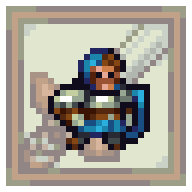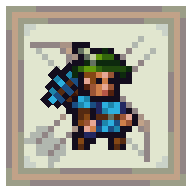Difference between revisions of "Classes"
From King Arthur's Gold Wiki
m |
|||
| Line 2: | Line 2: | ||
== '''[[Knight]]''' == | == '''[[Knight]]''' == | ||
| − | + | {{:Knight}} | |
| − | + | ||
| − | + | ||
| − | + | ||
| − | + | ||
| − | + | ||
| − | + | ||
| − | + | ||
| − | + | ||
== '''[[Archer]]''' == | == '''[[Archer]]''' == | ||
Revision as of 22:37, 29 June 2011
There are three classes in King Arthur's Gold. You can change your class at the tent, by pressing the 'E' key.
Knight
The knight is a melee warrior, that uses a sword and shield to defeat enemies, while protecting himself and others from harm. Equipped with bombs, or any explosives, the knight can be a terrifying enemy.
- [Left click] - Fight with the sword. Click once to jab. Jabs can stun the enemy for a short duration. However,if the jab hits enemy's shield then the attacking player will receive a significantly large stun. For a more powerful attack, click and hold to charge. Knights are very slow while charging and cannot jump very high. If you release the mouse button after charging you will perform a slash, and if you continue charging you can reach a second charge level, releasing the mouse will result in a slash, but tapping the mouse quickly after will result in a double-slash. Continuing to charge after this will stun the knight and will reset the charge
- [Right click] - Defend with the shield. Change the shield direction by moving the mouse cursor. It will block sword jabs, builders' pickaxes, all damage from arrows, and all damage from bomb blasts. Enemies can't pass through the shield, but the Knight moves slightly slower and can't jump when he is using his shield. By holding his shield up while midair, the knight can also float gently for a while. Teammates can also step on his upward-facing shield for a jumping boost.
- [Space] - Perform Action. Use the space bar to light bombs, water bombs, or to light a keg if one is held. Press spacebar again to throw the lit explosive.
- [F] - Tap to swap explosive types quickly, or hold to open the inventory.
Archer
Now flames, the blazing fire, must devour the lord of warriors who often endured the iron tipped arrow shower, when the dark cloud loosed by bow strings broke above the shield wall, quivering; when the eager shaft, with its feather garb, discharged its duty to the barb. --Beowulf
- Hold left click - Aim and release it to shoot
- Right click - Make arrows from trees, destroy dirt
- E - Pick arrows from the ground / Loot corpse
Builder
The humble builder. With enough hands, a legion could build up camp under enemy attack in as little as a few seconds.
- Left click - Build
- Right click - Harvest / Mine / Fight
- F - Cycle through objects to build.
- E - Loot corpse