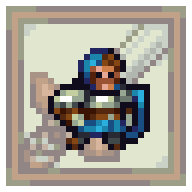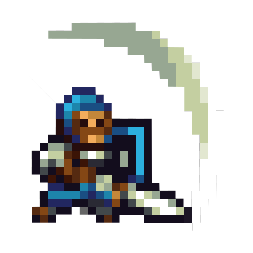Difference between revisions of "Knight"
m (→Item reference) |
m (→Item reference) |
||
| Line 58: | Line 58: | ||
| Mine | | Mine | ||
| Knight Shop | | Knight Shop | ||
| − | | | + | | 60 [[File:coin_16px.png|link=Coin]] |
|- | |- | ||
| align="center" | [[File:Keg.png]] | | align="center" | [[File:Keg.png]] | ||
Revision as of 12:35, 5 May 2014
The knight is a melee warrior, using with his sword and shield to defeat enemies, while protecting himself and others from harm. Equipped with bombs, the knight can be a terrifying enemy.
- [Left click] - Fight with the sword. Click once to attack. For a more powerful attack, click and hold to charge. Knights are very slow while charging and cannot jump very high, if you release the mouse button after charging you will perform a slash, if you continue charging you can reach a second charge level, releasing the mouse will result in a slash, but tapping the mouse quickly after will result in a double-slash. continuing to charge after this will stun the knight and will reset the charge
- [Right click] - Defend with the shield. Change the shield direction by moving the mouse cursor. It will block sword jabs, builders' pickaxes, all damage from arrows, and all damage from bomb blasts. Enemies can't pass through the shield, but the Knight moves slightly slower and can't jump when he is using his shield. By holding his shield up while midair, the knight can also float gently for a while. Teammates can also step on his upward-facing shield for a jumping boost.
- [Space] - Perform Action. Use the space bar to light bombs, water bombs, or to light a keg if one is held. Press spacebar again to throw the lit explosive.
- [F] - Tap to swap explosive types quickly, or hold to open the inventory.
Sword
The Knight wields a sword to wreak havoc on hapless foes.
The sword is used by left-clicking. Short clicks will result in light, quick jabs that deal one heart of damage, but can be blocked by shields. Holding down the left mouse button will ready a charge attack, although while charging the Knight is vulnerable and cannot use its shield. Releasing after a second will cause the Knight to perform a slash, dealing two hearts of damage and ignoring shields. If the mouse button is held down for a few seconds longer, a silver spark will appear, signifying a double slash is ready. Releasing and clicking twice in quick succession will cause the Knight to slash twice, each strike dealing two hearts of damage and, again, breaking shields. However, holding the mouse button down for too long causes the Knight to suddenly stop charging, leaving it vulnerable to attack.
Jabbing and slashing can destroy blocks, including but not limited to wooden doors and dirt. Additionally, if timed correctly, they can also slice incoming arrows before they hit.
Bomb
Bombs can be thrown by Knights by pressing the [Space] key. They can be bought at Knight Shops for 20 coins or looted from other players. Bombs destroy blocks in every direction and are very deadly, instantly killing all the players in its range except blocking Knights and allies. Allies can be damaged if the knight who threw it dies before the bomb explodes, causing it to damage all players regardless of team, so be wary.
Any class can pick up lit bombs by pressing the pickup [C] or use [E] key, and throw them back again by pressing throw [C]. When an enemy bomb is picked up, it is now owned by the player. That means that it won't be harmful to allies, but to enemies, and any kill will be awarded to him instead of the enemy.
Apart from kegs, bombs are the only weapon which can destroy bedrock blocks, occasionally creating falling rocks that inflict heavy damage on enemies and allies alike.
It is also possible to perform a very big jump with a bomb aptly named the bomb jump. You basically hold onto the bomb until the counter is near the end and then jump with your shield towards the blast.
All classes can carry a maximum of 4 bombs at once.
Item reference
| Image | Item Name | Acquired From | Price |
|---|---|---|---|
| |
Bomb | Knight Shop | 25 |
| |
Water Bomb | Knight Shop | 30 |
| |
Mine | Knight Shop | 60 |
| |
Keg | Knight Shop | 120 |
Shield
The shield is the Knight's secondary skill. You can use your shield by holding down the right mouse button. Moving your shield in different directions involves moving your mouse in the corresponding direction. Your shield is used as a defense from damage, however your shield has many uses:
- Deflecting arrows and bombs
- Protecting yourself from the Archer's arrows, Builder's Pickaxe, and a Knight's jab
- Bomb jumping
- Stomping (Jump off a ledge and move your shield below your player to inflict damage on the enemy you land on.)
- Ladder (Hold your shield upwards and team-mates can climb your shield like a ladder.)
Gameplay Tips
- Knights are the most dangerous class in close combat, and can block arrows with their shield.
- Knights are very effective underground in close confines where their shield can stop the advance of far superior numbers, and their bombs can be devastating.
- When no ladder is available, Knights can use their shield to allow other players to climb over.
- Use charged attacks to stun shielding enemy knights.
- Use a bomb to quickly pierce enemy defenses.
- Press [C] to pick up lit bombs, and [Space] again to throw. Be careful as the timer keeps running and you can blow yourself up, though you could save your team from the blast!
- You can make bombs go further by jumping and moving while throwing a bomb with [Space].
- The Knight's shield goes down after being hit with a slash.
- Skilled Knights have learned to use bombs to jump higher and overcome enemy defenses. Shield near a bomb to get thrown away. With practice you can control the way the bomb will throw you!
- You can protect ally builders and archers with your shield from most enemy attacks.
| Classes |
|---|
| Archer • Builder • Knight |