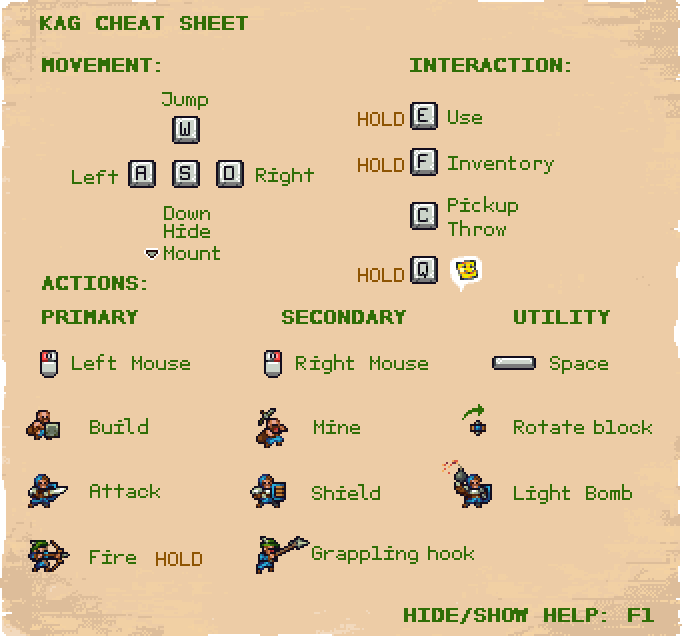Difference between revisions of "Controls"
(removed outpost link) |
|||
| Line 64: | Line 64: | ||
| Use | | Use | ||
<br> | <br> | ||
| − | Change [[classes]] (at [[tent]]/[[ | + | Change [[classes]] (at [[tent]]/[[workshop]])<br> |
Build/buy from [[Workshop|workshops]]<br> | Build/buy from [[Workshop|workshops]]<br> | ||
Enter Object Menu | Enter Object Menu | ||
Revision as of 23:32, 5 December 2013
Gameplay Basics
Here is a small controls guide that can also be found on the KAG Website.
Default Controls
These are the default controls for the game on a Windows computer. Keys in bold can be rebound to different keys in the settings menu.
| Mouse | Function |
|---|---|
| Left mouse button | Action 1
|
| Right mouse button | Action 2
|
| Mouse wheel up/down | Zoom in/out
|
| Mouse cursor | Aim |
| Key | Function |
|---|---|
| A | Move left |
| D | Move right |
| W | Jump |
| S | Crouch/Lay down
Go down a ladder |
| F | Inventory
|
| E | Use
|
| C | Drop and pick up items/objects |
| Q | Emoticons
|
| Space | Knight: Light/Throw bombs |
| M | Minimap (if enabled) |
| Esc | Settings menu
|
| 1/2/3/4/5/6/7/8/9 | Emotes ( |
| Enter/T | Public Chat |
| Y | Team Chat |
| Tab | Scoreboard
|
| Home | Command console |
| F1 | Toggle help |
| F4 | Take a screenshot (saved in KAG folder /screenshots) |
| F6 | Toggles interface (hides GUI including chat and emotes) |
| F11/F12 | Vote yes/no for next map |